- Web templates
- E-commerce Templates
- CMS & Blog Templates
- Facebook Templates
- Website Builders
Magento. How protect images with watermarks
May 29, 2015
The following tutorial is going to show how to protect images with watermarks in Magento.
Magento. How protect images with watermarks
If you take your own product images for your Magento website, you can place a watermark on each image you have displayed on your site to prevent people from stealing your images.
NOTE: In Magento the watermark files can be uploaded in the following formats .png, .gif or .jpg images. You can place the watermark in a number of positions so that you can place it just the way you like.
NOTE: We recommend disabling Magento cache or clearing it after all configuration changes. Please check the following tutorial for the detailed guidance Magento. How to clear cache
Let’s add our own watermarks:
-
Log into the Magento admin panel.
-
Navigate to System->Configuration:
-
Open Design tab and expand Product Image Watermark section.
-
There are four fields that define one watermark. These four fields are repeated for each image type available: base, small and thumbnail.
Let’s configure the base image settings:
-
Base Image Watermark Default Size – add image size here. You should format it like 200×100 (width x height in pixels).
-
Base Image Watermark Opacity, Percent – specify watermark opacity from 1 to 100.
-
Base Image Watermark – upload actual watermark image.
-
Base Image Watermark Position – define where watermark will be positioned in the product images (Top/left, Top/right, Bottom/Left, Bottom/Right, Center, Stretch, Tile).
-
-
Configure the same way small and thumbnail images settings.
-
Click Save config button to save changes:
-
Go back to the frontend and refresh the page to check how your watermarked images look:
That is the end of the tutorial. Now you know how to protect images with watermarks in Magento.
Feel free to check the detailed video tutorial below:














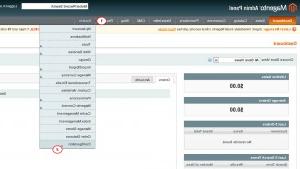


.jpg)
